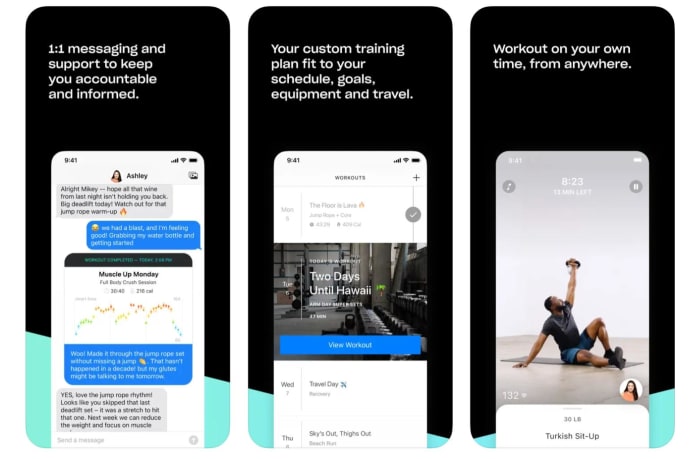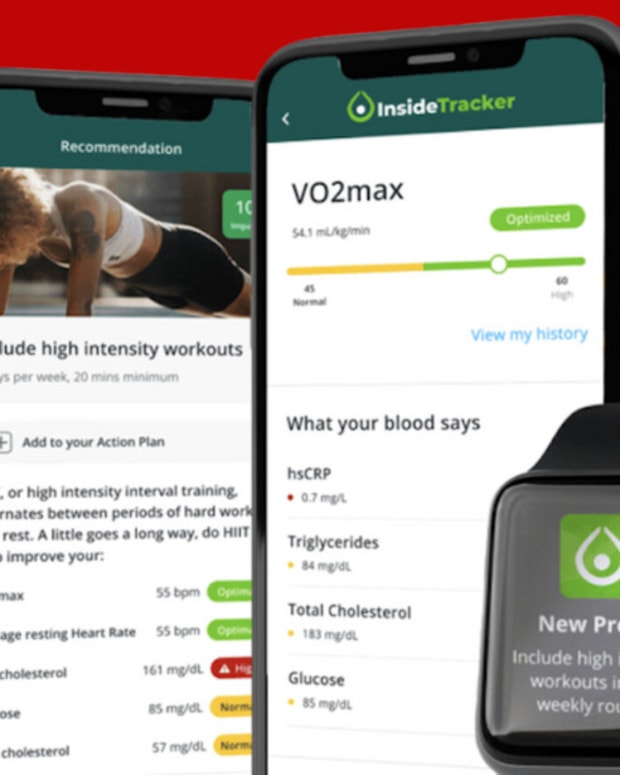The products featured in this article have been independently reviewed. When you buy something through the retail links on this page, we may earn commission at no cost to you, the reader. Sports Illustrated editorial staff are not involved in the creation of this content. Learn more here.
Rowing has never really held the same mainstream appeal as running or cycling—until recently. As at-home cardio machines skyrocket in popularity, rowers are getting their due. And for good reason: This type of exercise combines low-impact cardio with total-body strength training to spike your calorie burn and hit 86 percent of your body’s muscles.
But a rowing machine is only as good as the effort you put into it, and rowing in place (while staring into space) can burn through your motivation real fast. Fortunately, the most popular rowing apps use connectivity, gaming psychology and video elements to make rowing at home feel almost as exciting as it would on the water.
If you’re ready to start rowing more often and you’re looking for motivation, these apps will help you track your progress, learn from world-class trainers and virtually travel to exotic destinations to get more out of every stroke. Here’s what you need to know.
Our Top Picks for the Best Rowing Apps:
- Best Rowing App Overall: Future
- Best Rowing App for On-Demand Classes: CITYROW
- Best Rowing App for Tracking Your Progress: Ergatta
- Best Rowing App for Apple Watch: Apple Fitness+
- Best Multi-Purpose Rowing App: iFit
- Best Rowing App for Intense Training: asensei
- Best Rowing App for Detailed Metrics: LiveRowing
- Best Rowing App for Beginners: Start Rowing
Best Rowing App Overall: Future
Get 50% off your first month
Key Features
- Platform: iOS
- Compatible rowers: Any
- App store ratings: 4.9/5 stars on iOS Store
- Cost: $149/month
Future is one of the best fitness apps currently available. It offers a fully customized workout experience with one-on-one coaching from a personal trainer who will check in with you once a week to help you hit your fitness goals and tweak your workout plan as needed. If your current fitness routine has a heavy focus on rowing and you’re looking for ways to improve your form, get faster or build stamina, working with a coach who can create a regimen that incorporates strength building exercises and different types of rowing workouts into your day-to-day can be a game changer for your rowing performance. And if you decide you want to take a break from rowing and focus on other activities or add HIIT workouts to your routine, your trainer will work with you to create a new plan that’ll keep you sweating, engaged, pushing your limits and reaching your goals.
Pros:
- Fully customizable workout plans can be geared toward rowing or any other activity you prefer
- You get one-on-one coaching from a certified personal trainer
- This is a great option if you’re a frequent traveler—your coach can customize your workouts whether you’re in a hotel with a full gym or don’t have access to any workout equipment at all
Cons:
- Pricey
Best Rowing App for On-Demand Classes: CITYROW
Key Features
- Platform: iOS, Android
- Compatible rowers: CITYROW Classic Rower, WaterRower with S4, Concept 2 with PM5
- App store ratings: 4.8/5 stars iOS Store, 4.4/5 stars on Google Play
- Cost: $10 per month for the first year, $29 per month after that
Not only does CITYROW offer six variations of rowing classes—including their signature workout that takes place half on the machine and half on the mat—there are also complementary classes to round out your rowing regimen, like Pilates and restorative yoga. During rowing classes, live tracking on the app displays your metrics (like meters rowed and split time) and tracks your ongoing progress. If you don’t want to join a class, you can also row at your own pace and DIY your workout.
Pros:
- Can be used with any rowing machine
- Offers nine different types of classes on and off the rower
- Pairs with Apple Watch for heart rate monitoring
Cons:
- Monthly membership jumps up by $19 after the first year
Best Rowing App for Tracking Your Progress: Ergatta
Key Features
- Platform: iOS, Android
- Compatible rowers: Ergatta
- App store ratings: 4.6/5 stars iOS Store, 3/5 stars on Google Play
- Cost: $29 per month or $319 annually
Ergatta gamified the rowing experience by incorporating workout games in lieu of studio-style classes: Collect more tokens than your “opponents” (other rowers) during time-based intervals, or try to catch as many as you can while flying through different speed lanes. The partner app allows you to dig into your workout data and view your daily, weekly and monthly distance, time and calorie totals as well as your personal records. From a gaming stand point, you can see where you fall in the rankings, whether in the whole community, or your age group or gender.
Pros:
- Personalized workouts and races are based on your fitness level
- Syncs with heart rate monitors
- New games are released regularly
Cons:
- Only compatible with Ergatta rower
- No trainer-led classes
Best Rowing App for Apple Watch: Apple Fitness+
Key Features
- Platform: iOS
- Compatible rowers: Life Fitness Row HX Trainer
- App store ratings: 3.1/5 stars on iOS Store
- Cost: $9.99 per month or $79.99 annually
Apple Fitness+ streams rowing workouts to your iPhone, iPad or Apple TV. Filter by trainer, duration and music genre to find the perfect routine and preview each workout with a 30-second clip. An Apple Watch will beam real-time data (like heart rate and calories burned) right to the screen. Trainers might highlight certain metrics to encourage you to get the most out of an interval, and there’s also an optional Burn Bar that shows how your effort stacks up against anyone who has previously completed the same workout.
Pros:
- Apple Fitness+ no longer requires an Apple Watch
- The app also supports 10 workout types in addition to rowing
- Can be used with any rower
Cons:
- No live workouts
- Not compatible with Android devices
Best Multi-Purpose Rowing App: iFit
Key Features
- Platform: iOS, Android
- Compatible rowers: NordicTrack RW600, 700, and 900; ProForm Pro 750R Rower, Pro R10 Rower
- App store ratings: 4.6/5 stars iOS Store, 3.9/5 stars on Google Play
- Cost: $15 per month for individuals or $180 annually; $39 per month for families or $396 annually
An iFit subscription allows you to stream on-demand rowing classes on any machine. You can join studio-style workouts with fist-pumping playlists, complete goal-based training programs (filmed on location, from the English Channel to Zambia) and join other members in month-long challenges to keep you motivated. But if you have an iFit-enabled NordicTrack or ProForm rower, you can use the real-time Automatic Trainer Control feature, which allows the instructors to automatically adjust your rower’s digital resistance to increase the challenge or mimic the terrain you’re rowing on.
Pros:
- iFit offers 60+ workout types, including rowing
- Compatible with NordicTrack and ProForm machines, but can be used unpaired with any rower
- NordicTrack and ProForm machines allow for automatic adjustments
Cons:
- No live classes
Best Rowing App for Intense Training: asensei
Key Features
- Platform: iOS
- Compatible rowers: Bluetooth-enabled Concept 2 rowers, WaterRower, and FluidRowers
- App store ratings: 4.8/5 stars iOS Store
- Cost: $150 annually
The asensei app works like a personal rowing coach. Once you’ve connected your iPhone or iPad to a compatible Bluetooth capable rowing machine, the app links up with the monitor to track your stats, from split times and stroke rates to force curves. The app then analyzes your performance and provides feedback in real-time, then uses that info to personalize your multi-week training program. Row with Olympic Gold Medalist Eric Murray, the British Rowing team or Shane Farmer of Dark Horse Rowing during guided workouts for insider expertise.
Pros:
- Provides real-time feedback
- Generates personalized training plans
- Offers on-demand workouts with rowing pros
Cons:
- Not compatible with Android devices
- Only works with compatible machines
Best Rowing App for Detailed Metrics: LiveRowing
Key Features
- Platform: iOS
- Compatible rowers: Concept2
- App store ratings: 2.2/5 stars iOS Store
- Cost: Free with premium upgrade options
When you pair the LiveRowing app with a Concept2 rower, it essentially takes over the built-in monitor for a significantly improved data experience. That allows you to build custom workouts, compete against friends or yourself, follow a training plan and join global challenges. The app also highlights a Featured Workout of the Day for anyone who doesn’t want to think about their training plan and would prefer to just hop on the machine and row. Post-workout, you can view all your detailed metrics in the app to track your progress over time.
Pros:
- Significantly improves the Concept2 monitor experience
- Allows you to create custom workouts
- Connects you with the larger Concept2 community
Cons:
- Not compatible with Android devices
- Only works with Concept2 rowers
- Older Concept2 monitors require a cable to connect to Apple devices
Best Rowing App for Beginners: Start Rowing
Key Features
- Platform: iOS, Android
- Compatible rowers: N/A
- App store ratings: 4.6/5 stars iOS Store, 4.6/5 stars on Google Play
- Cost: Free
If you’ve never even sat on a rower before and aren’t sure where or how to start, Start Rowing may be the perfect app to kick off your row journey. This app guides you through the whole experience and works with any machine. Choose from beginner, intermediate and advanced training plans; then select how many days (two, three or four) a week you want to row; and once you start a workout, the Audio Coach will cue you through the whole session. When you’re ready to take things to the next level, “Challenger” workouts incorporate rowing and bodyweight exercises to improve your endurance, build strength, burn fat and make you faster.
Pros:
- Uses audio coaching to guide you through workouts
- Connects to Apple Health to track your daily activity
- Tracks intensity, strokes per minute and resting periods to optimize your workouts
Cons:
- No video or trainer-led classes
- May not be challenging enough for experienced rowers
How to Choose the Best Rowing Machine App for You
The main factor in choosing a rowing machine app is going to be what kind of rower you have access to. Certain apps only work with specific machines, like Ergatta, LiveRowing or iFit. Other apps, like Apple Fitness+, asensei and Start Rowing, work with basically every rower. Otherwise, it comes down to personal preference: Are you looking for an app that generates customized training plans, or do you prefer trainer-led classes? Do you want scenic rowing videos, or do you prefer a gamified environment? Choose accordingly.
Related: The Best Water Rowers for Diving Into Your Next Cardio Workout
How We Chose the Best Rowing Apps
The rowing apps included in this list are among the top-ranked apps available. They’re also compatible with either the top at-home rowing machines or will work with any rower you have access to. There’s an app for those who are new to rowing and apps for advanced pros.
Rowing App FAQs
Is rowing considered a cardio or HIIT workout?
The reason rowing is always touted as such a great workout is because it engages multiple major muscle groups, which helps boost your cardiovascular fitness while building muscle strength. And just like any other aerobic workout (see: running, cycling, swimming), you can play around with the intensity.
Steady-state rowing, or rowing continuously at the same easy to moderate pace, is considered low-intensity. High-intensity interval training, like HIIT, alternates between periods of high-intensity effort (that you can’t sustain for too long) and low-intensity recovery. That’s super easy to do on a rower: The faster you row, the faster the flywheel moves through the air or water, which generates more resistance; to recover, all you do is slow down.
How should a beginner start rowing?
Before you get on a rower, you should understand proper rowing technique (most apps have demo videos breaking this down). Learning how to perform the Catch, the Drive, the Finish and the Recovery portions of the rowing movement is key to getting more out of your workouts and avoiding injury. If you’ve never done it before, rowing can feel really hard at first, so start with shorter five- to 10-minute classes; that will help you build up your stamina.
Final Thoughts
Rowing is an excellent total-body workout, whether you’re connected to an app or doing your own thing. But using an app with advanced tracking features, enthusiastic and expert instructors and engaging videos can help you maximize the time you spend on the machine. Figuring out what rower you have access to, your monthly budget and what motivates you will help you choose which app is best for you.
Prices are accurate and items in stock as of publish time.