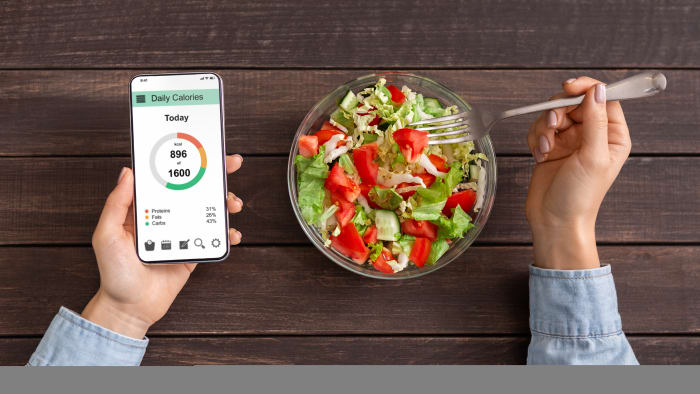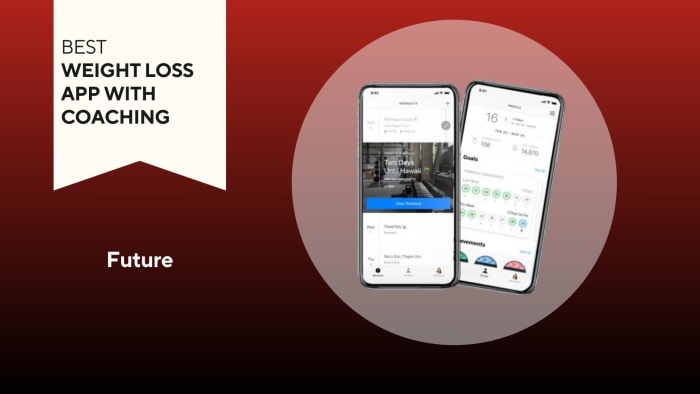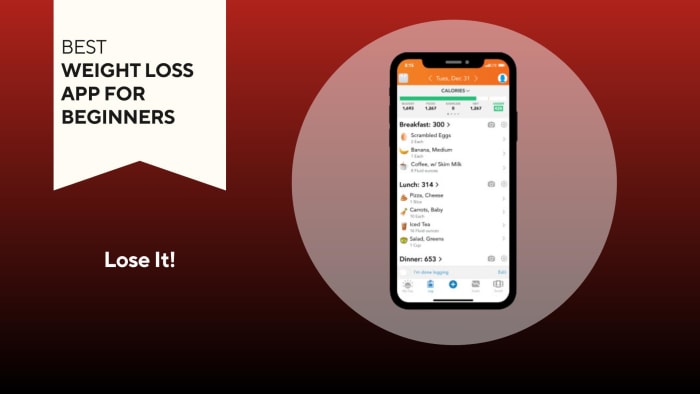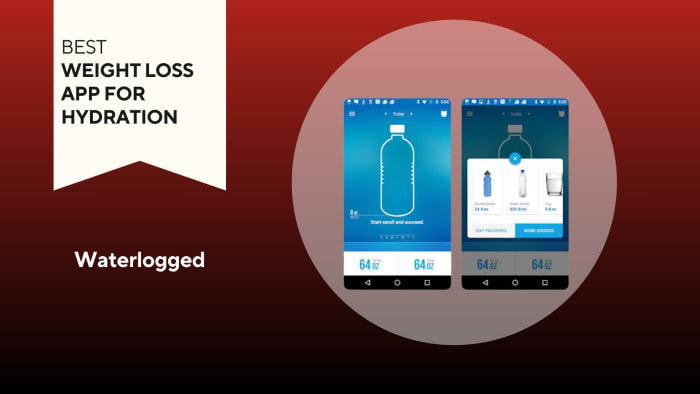The products featured in this article have been independently reviewed. When you buy something through the retail links on this page, we may earn commission at no cost to you, the reader. Sports Illustrated editorial staff are not involved in the creation of this content. Learn more here.
Managing weight and maintaining a healthy lifestyle while being a real person who is also working or studying 40+ hours a week, raising kids or taking care of aging parents can be challenging.
There are a ton of apps available to help with weight loss and lifestyle management, but who has time to sift through all of them to figure out which app is best? Or an even bigger question, can an app really help you lose weight?
Long story short, yes, apps can help you with your weight loss journey. We did the legwork to create a list of the best weight loss apps and a comprehensive guide on how to pick the best app to meet your goals in 2024.
Almost all of these apps include research-based behavioral strategies that help with weight management including setting weight, activity goals and food tracking. They are also all available on iOS and Android platforms and offer either a paid or free version. Beyond the basics of food, weight and exercise tracking, each app offers a slightly different approach to weight loss.
If you are someone who has a history of disordered eating, some features within weight management apps may be triggering. You can get help for disordered eating via the National Eating Disorders helpline.
Our Picks For the Best Weight Loss Apps of 2024:
- Best Overall Weight Loss App: Noom
- Best Weight Loss App/Meal Plan Combo: Nutrisystem
- Best Weight Loss App for Intermittent Fasting: DoFasting
- Best Weight Loss App with Coaching: Future
- Best Weight Loss App for Tracking Nutrients: Yazio
- Best Weight Loss App for Community Support: WW
- Best Weight Loss App for Tracking Macros: Yazio
- Best Weight Loss App for Meal Delivery: Home Chef
- Best Free Weight Loss App: MyFitnessPal
- Best Weight Loss App for Beginners: Lose It!
- Best Keto Weight Loss App: Carb Manager
- Best Weight Loss App for Hydration: Waterlogged
Best Overall Weight Loss App: Noom
Enjoy a 14-Day Free Trial
Key info
- Tracks: Food, weight, physical activity, blood glucose, blood pressure and water.
- Free trial: Seven-day trial
- Cost: $70/month, but has a per month auto-renewal pricing with an annual renewal price of $209
- Apple App store rating: 4.7/5 stars
- Google Play store rating: 4.3/5 stars
Noom uses an approach where weight management isn't just about diet and exercise, it's about the brain and using psychology to "change the way you think and feel about eating." Noom aims to meet you wherever you are on your health journey to create a custom plan and it starts by completing their quiz.
Pros
- Tracks food and activity
- Doesn’t charge extra for one-on-one coaching
- Color-coded "stoplight" system is great for visual learners
- Studied in more than 40 peer-reviewed articles
Cons
- Cost (starts at $70/month after a free seven-day trial)
- Recommends that users weigh in daily, potentially problematic for people with a history of disordered eating or body dysmorphia
- Requires a time commitment to engage fully with the app
For more information, check out our Noom review.
Best Weight Loss App/Meal Plan Combo: Nutrisystem
Key info
- Tracks: Meals (both Nutrisystem and non-Nutrisystem), food, water, activity and weight
- Free trial: N/A
- Cost: Free
- App store ratings: 4.6/5 stars on iOS Store | 4.5/5 stars on Google Play
Whether or not you subscribe to a Nutrisystem meal plan, NuMi is a great free app by Nutrisystem that helps track a variety of things including your water intake, meals you eat and the activity you log. NuMi gives you access to weight loss tips and healthy recipes so that you can optimize your meal planning and activity levels accordingly.
Pros
- You can set reminders for meals, snacks, exercise, hydration and more
- NuMi members can participate in challenges and receive exclusive discounts
- NuMi database features more than 1 million foods
- Built-in barcode scanner for fast, easy food logging
Cons
- Meal tracking could be difficult if you're not on a Nutrisystem meal plan
- Some users have reported trouble entering their measurements or determining how much food counts as a portion
- Some information guides include pop-up ads
Best Weight Loss App for Intermittent Fasting: DoFasting
Key info
- Tracks: Fasting periods, calories, weight, physical activity, water intake
- Free trial: None
- Cost: Varies depending on promotions and discounts; a six-month plan is currently $11.50/month
- Apple App store rating: 3.4/5 stars
- Google Play store rating: 4.3/5 stars
DoFasting is a great option for those who want to take charge of their health and fitness journey by implementing fasting but also want access to nutritionist-backed recipes, workouts created by trainers and the ability to easily log their calories with a barcode scanner. Additionally, users get access to workouts that range between six and 45 minutes, making it easier to fit a quick sweat session into a busy day.
Pros
- Provides personalized access to intermittent fasting assistance
- Provides reminders for your fasting and eating periods
- New-user quiz helps design fasting schedule and recipes
Cons
- Subscription costs (one month for $37/month, three months for $16/month and six months for $11.50/month)
- Some users note it takes a month or two to see a difference
- Requires time commitments to work fasting periods into your schedule
Related Post: The Best Intermittent Fasting Apps
Best Weight Loss App with Coaching: Future
Key info
- Tracks: Future pairs you with a personal trainer, who will create customized workouts for you every week to help you work towards your goals. It also tracks your progress so you can see how much you've improved.
- Free trial: One month free
- Cost: $149/month
- Apple App store rating: 4.9/5 stars
- Google Play store rating: Coming soon
If you're looking for help with the exercise portion of your weight loss journey, the Future app is an excellent choice. The app will suggest a few trainers for you to consider based on your survey answers about exercise goals, preferences and previous stumbling blocks. Once you choose your trainer, they'll create an exercise program that's designed for your goals.
Pros
- New workouts every week, along with instructions
- Unlimited messaging with your virtual personal trainer
- Your trainer will adjust your program if you're struggling or need more of a challenge
Cons
- Costs $149 per month
- No nutritional component, such as meal planning
- Some Android users have reported bugs and missing features
For more information, check out our Future review.
Best Weight Loss App for Tracking Nutrients: Yazio
Key info
- Tracks: Calories, macros (fat, carbohydrates and protein), water intake, steps, fasting. If you upgrade, you have access to more detailed nutrition tracking and health recipes
- Free trial: None, but basic version is free
- Cost: Premium version requires membership; $19.99 for 3 months or $39.99 for 12 months
- Apple App store rating: 4.7/5 stars
- Google Play store rating: 4.3/5 stars
Whether you’re looking to lose weight, gain weight or maintain your current weight, health experts say a food diary can be a helpful tool for improving your health. Part of a food diary includes keeping tabs on the six essential nutrients we need every day: vitamins, minerals, protein, fats, water and carbohydrates. Yazio is a fasting and food tracker app that makes it easy to count calories, track macros and prepare meals.
Pros
- Free basic version tracks water consumption, total calories, carbs, protein and fat
- Simple, user-friendly interface
- Features an easy-to-use calorie counter
- Offers guidance on intermittent fasting
Cons
- Upgrade to "Pro" version required to track vitamins and minerals and see calories, carbs, protein and fat for each meal.
- Calorie goals are created by an algorithm, which may not take certain variables or health concerns into account
- Requires time commitment to track all of your food and activity
For more information, check out our Yazio review.
Related Post: The Best Nutrition Apps to Help You Achieve Your Diet Goals
Best Weight Loss App for Community Support: WW
Key info
- Tracks: Weight, physical activity, food and water intake
- Free trial: Dependent on current offers
- Cost: Pricing depends on which plan you select
- Apple App store rating: 4.8/5 stars
- Google Play store rating: 4.6/5 stars
People commonly start and stop weight loss apps, but social and community support increase the likelihood that users will stick with an app. WW (formerly known as Weight Watchers) hosts meetings for users to discuss their weight loss journeys, provide encouragement and promote accountability.
Pros
- The community feature can be either virtual or in-person
- Uses a proprietary points system that assigns points for food to help users make food choices
- Uses an approach where no food is declared off-limits
Cons
- There is no free version of the app (you can take a personal weight assessment quiz to decide which plan is right for you)
- Points tracking and meetings with counselors require a time commitment
For more information, check out our WW review.
Best Weight Loss App for Tracking Macros: Yazio
Key info
- Tracks: Calories, macros (fat, carbohydrates and protein), water intake, steps, fasting. If you upgrade, you’ll have access to more detailed nutrition tracking and health recipes
- Free trial: None, but basic version is free
- Cost: Premium version requires membership $19.99 for 3 months or $39.99 for 12 months
- Apple App store rating: 4.7/5 stars
- Google Play store rating: 4.3/5 stars
Yazio is our pick for the best weight loss app for tracking macros because it’s easy to use and has a straightforward display for its calorie and macro tracker. While counting calories can be a helpful tool in a weight loss journey, health experts say that counting your macros can help you understand where those calories are coming from. Macros, short for macronutrients, are the nutrients we need in large amounts each day: protein, carbohydrates and fat.
Pros
- Yazio has a large, searchable database of food so you can input the items you had for each meal
- Features guidance on intermittent fasting
- The free version keeps track of the calories and macros for your entire day
- You can track your water consumption and time fasting
Cons
- Upgrade to "Pro" version required to see breakdown of calories and macros per meal
- Some users say nutrition information in the food database isn’t always accurate
- Algorithm-generated calorie goals might not account for personal factors
Best Weight Loss App for Meal Delivery: Home Chef
Key info
- Tracks: Weekly meals
- Free trial: None
- Cost: Pricing depends on the size of your order and meal options you select; pricing is tiered, so orders containing six servings or more have a lower price than orders containing four servings
- Apple App store rating: 4.8/5 stars
Google Play store rating: 4.6/5 stars
Home Chef is a recurring weekly subscription meal kit service that delivers fresh meals or ingredients for chef-crafted recipes. Each is portioned based on the number of servings you order using the Home Chef app. For those looking to lose weight, the app makes it easy to find Home Chef's Calorie-Conscious and Carb-Conscious meal options in the Tempo menu.
Pros
- The app establishes a taste profile and suggests meals based on your preferences
- Meal options include low-calorie, low-carb and vegetarian
- No weighing or calculating portion sizes required
- Access to recipes and cookbooks available
Cons
- Not an all-in-one app for tracking weight, daily caloric intake and other metrics
- The app doesn't encrypt data
- Some reviewers have reported crashes during login
For more information, check out our Home Chef review.
Best Free Weight Loss App: MyFitnessPal
Key info
- Tracks: Food, exercise and water
- Free trial: None, but basic version is free
- Cost: Premium version is $19.99/month or $79.99/year
- Apple App store rating: 4.7/5 stars
- Google Play store rating: 2/5 stars on Google Play
The free version of the MyFitnessPal includes standard features that let you log food, exercise, weight and measurements, view your progress and create your own meals and recipes. You can also use the barcode scanner for easy food logging and import recipes via a URL. As a safety measure, the app will only let you lose a maximum of two pounds per week and will give warning messages if you are losing weight too fast or not consuming enough calories.
Pros
- MyFitnessPal boasts the largest food database of any food tracking app
- The app can automatically calculate calories based on ingredients, making it great for managing your own recipes
- It works with almost all fitness trackers
- End-of-day summary reports help track your progress toward your goal
Cons
- You'll have to pay for the ad-free premium version to access a more customized dashboard and other features
- Algorithm-generated calorie goals don't account for personal variables
- Food tracking requires a time commitment
For more information, check out our MyFitnessPal review.
Best Weight Loss App for Beginners: Lose It!
Key info
- Tracks: Calories, macros (fat, saturated fat, cholesterol, sodium, carbohydrates, fiber, sugars and protein). If you upgrade you can also track: blood glucose, sleep, water intake and more detailed nutrition information
- Free trial: None, but basic version is free
- Cost: Premium version is $3.33/month or $39.99 per year
- Apple App store rating: 4.8/5 stars
- Google Play store rating: 4.5/5 stars
The Lose It! app is great for beginners because of its simple function premise: You just log your food, stay within your calorie budget, incorporate exercise if you desire and eat what you want (so long as you stay within your calorie budget). It helps with daily calorie goal setting by mapping out your weight loss goals and your desired timeline. To help maintain a low-calorie diet the app offers low-calorie dinner recipes.
Pros
- Premium users can customize their meals to meet dietary needs and take advantage of macro tracking, water intake and blood pressure
- Barcode scanner feature make it easier to log foods
- The app uses image recognition software that lets you take a photo of your food for tracking
- Easy-to-use calorie counter
Cons
- Only the premium version syncs with Fitbit, Apple Watch, Misfit and Garmin fitness trackers
- Doesn't cover diet-specific meal plans like keto or paleo
- Doesn't track intermittent fasting
Best Keto Weight Loss App: Carb Manager
Key info
- Tracks: Water, exercise and weight. In the premium version, you can also track ketones, blood glucose, insulin, intermittent fasting, glycemic load, sleep and GKI.
- Free trial: None, but basic version is free
- Cost: Premium membership is $3.33/month
- Apple App store rating: 4.8/5 stars
The Carb Manager app aims to be the one-stop-shop for users who want to follow the high-fat, low-carb keto diet. The app even rates food based on how well it fits in the keto diet, which helps users know if their favorite foods will keep them in a state of ketosis. It's important to note that keto diets aren’t ideal for everyone, especially those with a liver, pancreas, thyroid or gallbladder condition. It's recommended that you work with a clinician or dietitian to make sure that keto is the best diet for you.
Pros
- Premium version includes access to recipes, curated meal planning and a shopping list generator
- The app can sync with fitness trackers like Fitbit and Apple Watch
- Uses image recognition software so you can log food by taking photos
- Access to detailed nutrient tracking and sleep and blood pressure tracking
Cons
- More advanced features available only with premium version
- Limited utility for anyone not strictly following a keto diet
Best Weight Loss App for Hydration: Waterlogged
Key info
- Tracks: Water intake
- Free trial: None, but the basic version is free
- Cost: Premium is $3.99
- Apple App store rating: 4.4/5 stars
- Google Play store rating: 2.4/5 stars
The Waterlogged app is as straightforward as it seems—it's just for logging how much water you take in. The importance of appropriate water intake and limiting sugary drinks should not be overlooked as water intake is associated with weight loss. This app helps users create water consumption goals and graphs your intake over various time points.
Pros
- Easy for customizing your water intake goals
- Can integrate with trackers like Fitbit and Apple Health
- Generates reminders to drink more water
- Image recognition feature lets you take a picture of your water glass to make logging intake faster
Cons
- Focuses exclusively on hydration rather than broader metrics like food intake or macros
- Not ideal for Android users (2.4/5 Google Play rating and negative reviews about functionality)
Get Waterlogged on the App Store
Get Waterlogged on Google Play
How to Choose the Best Weight Loss App for You
People commonly start and stop using weight management or fitness apps for a variety of reasons. What's important is finding an app that you can stick with, works for your schedule and helps you lose weight in a healthy way. To get the most out of your weight management app, you should start by asking yourself these questions:
Personal goals
Whether you want to lose, maintain or gain weight, you need to have a clear understanding of why you want to make this change. Then, you need to evaluate if our reasoning is external or internal. For example, external motivation is your doctor telling you to lose weight via diet and exercise because they think you are unhealthy. Internal motivation is more aligned with your personal values. For example, you want to take care of my body because without it you wouldn’t be able to enjoy my children. Research shows that people are more likely to have sustainable long-term weight loss if they are internally motivated. Internal motivation creates autonomy and ownership of the new behaviors, which makes people more persistent when it comes to meeting their goals.
Support needed
Think about a time when you have successfully made a change and reflect on what it took to make that change. Do you need help with accountability? Is having a community important to you? How engaged do you need to be?
Or do you feel like you have your exercise figured out but you are struggling with reading and understanding labels? Or do you feel like you understand nutrition but need help with activity tracking? Look for an app that helps support you in the ways that are most effective for you.
Time
Time matters because the more you engage with the app, the more likely you are to be successful in meeting your goals. Determine what a reasonable amount of time is for you to dedicate to using the resources you have identified to meet your goals.
Cost
While most apps have a free version, paying extra for premium versions that unlock more features may be helpful. In addition, some apps require additional accessories to increase their functionality, like a fitness tracker. While not a requirement, having a food scale can increase the accuracy of your food journal as well. But don’t worry, we have included apps that fit everyone’s budget.
How to Have a Healthy Relationship With Weight Loss Apps
According to April Prunty PhD, RN, an athletic training and weight stigma expert, “It is important to develop healthy relationships with diets and weight management apps.” Prunty has several recommendations on how to have a healthy relationship with diet apps:
- Recognize that body weight isn’t just a number on the scale. Body weight is complex and influenced by factors including race, ethnicity, environment, genetics, sleep and stress. Muscle weighs more than fat, so as you build muscle, you may not see drastic changes on the scale.
- BMI is not the best indicator of health. BMI or Body Mass Index is a very skewed view of our health. BMI is measured using two characteristics: weight and height. As mentioned above, body weight is complex and influenced by many factors and we can’t change our height. If we focus only on BMI we ignore other factors that represent overall health and well-being.
- Pick an app based on your goals. You need to understand why you are seeking support from an app and then you need to identify a clear picture of what your goals are. For example, you may want to increase a specific macro to X% or increase activity to 30 minutes three times a week. Then select an app that will help you track those specific goals. Taking the time to set goals and align the best app to meet those goals reduces “app hopping” and cyclic dieting or exercise behaviors that are counterproductive to overall health. Goals also need to have a realistic time parameter. This avoids seeking quick fixes, fosters sustainability and can help users work through plateaus.
- Listen to your body. It is important to listen to your body and to pay attention to how you feel mentally and physically. Many people lack a comprehensive understanding of caloric intake and what nutrients we need. Instead, food is looked at as something to be restricted, not as a source of nutrients to help pursue what we love and to support our body. Being more in tune with our bodies can also reduce injuries and make lifestyle changes more sustainable. Research shows engaging in physical activities that you enjoy, like walking or gardening, increases the likelihood you will remain active.
Weight Loss App FAQs
Do weight loss apps really work?
When coupled with moderate levels of physical activity and a healthy diet, weight loss apps can be a great way to develop good health habits. Most weight loss apps offer nutrition tips and some provide access to trainers who can help guide you through plateaus, create new workout routines and more.
Is there a free weight loss app?
There are lots of free weight loss apps on the market such as Lose It! and MyFitnessPal. Many weight loss apps that are free also offer premium versions with additional features you can access as well.
Why am I not losing weight while using a weight loss app?
Although research into the effectiveness of mobile apps for weight management has yielded some positive findings, they're far from a universal solution. Reasons you might not find success by using a weight loss app could include:
- Attrition. In other words, your use of the app might be decreasing over time. Self-monitoring your food intake and physical activity takes time and effort, and some people understandably get burned out. If the app you're using has helped you make at least some progress, consider re-committing to it before ditching it altogether.
- The app alone isn't enough. You could need to add another element to your weight management plan. Consider supplementing your app with weight loss methods such as strength training, which aims to increase lean muscle while decreasing body fat.
- You might not have the right app for you. No application is one-size-fits-all. Looking into alternative apps could be easier than you think, since the market offers many options that are either free or come with an introductory free trial.
- You might need a non-virtual assist. Although many apps use impressive technology, don't underestimate the value of the "human touch." The services of a dietitian, nutritionist or personal trainer could prove to be the missing piece of the puzzle.
If a weight loss app isn't working for you, another avenue you could try is simply consulting with your doctor. For anyone trying to manage their weight, getting input from a professional who knows them and their medical history is generally a good idea anyway.
What is the most accurate way to track weight loss?
A great way to keep track of your weight loss is to weigh yourself intermittently, once a week or every other week, at the same time of day and log the number on a calendar or in a journal. Remember, though, that weight loss doesn't happen overnight and weighing yourself every single day could prove to be counterproductive especially if you get discouraged because you're not seeing a change in your day-to-day weight.
Best Weight Loss Apps: Final Thoughts
At the end of the day, it is important to reflect on why you want to use a weight loss app. You may need to consult your healthcare provider before starting a weight loss diet and exercise regimen.
If you are someone who has a history of disordered eating, some features within weight management apps may be triggering. You can get help for disordered eating via the National Eating Disorders helpline.
Prices are accurate and items in stock at time of publishing.