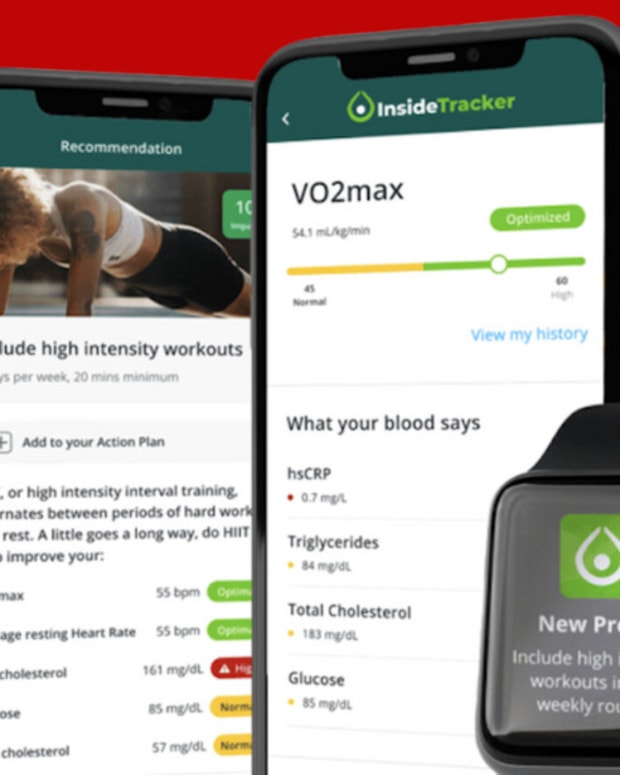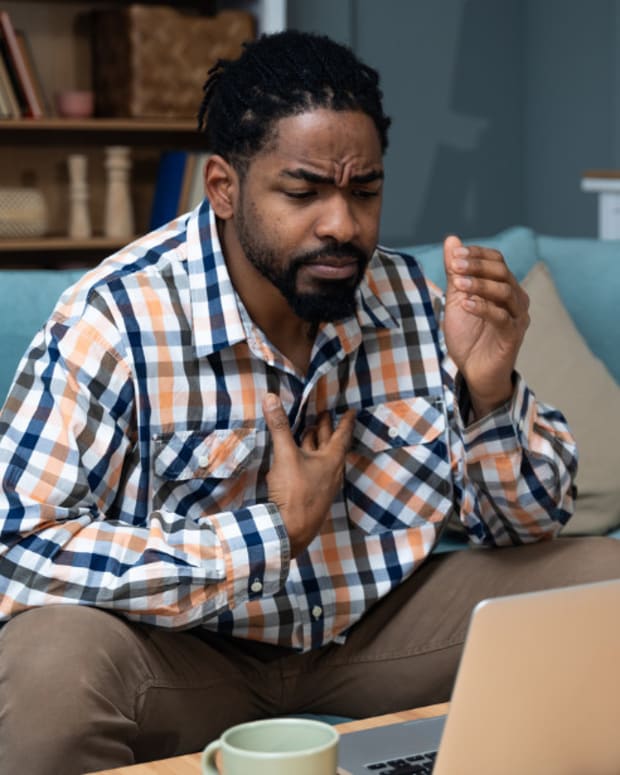The products featured in this article have been independently reviewed. When you buy something through the retail links on this page, we may earn commission at no cost to you, the reader. Sports Illustrated editorial staff are not involved in the creation of this content. Learn more here.
As a home workout enthusiast, I was super excited about the chance to try the Tempo Move—a compact smart home gym. I’ve tested everything from the Peloton Bike+ to the SoulCycle At-Home Bike to Apple Fitness and everything in between—but, until now, nothing where strength training is the number one focus.
In this Tempo Move review, I’ll outline everything you need to know about the Tempo Move, plus my own feedback after testing the home fitness system myself.
What Is the Tempo Move?
The Tempo Move is smart home gym equipment—primarily dumbbells and weight plates—that can be stored in a compact space, making it a great choice for those in apartments or who have limited space for their home gym. In order to take up even less space, the Tempo Move does not come with a built-in screen; rather, the Tempo Move relies on an iPhone dock (the Tempo Core) and your own HDMI-compatible screen to run the platform.
The Tempo Move comes with 7.5-pound dumbbells and a variety of weight sets, depending on the package you choose—Move Starter, Move Plus or Move Pro.
- Move Starter: $395—Includes the Tempo Core, storage cabinet and 50 pounds of adjustable weights (7.5-pound dumbbells, four each of 1.25, 2.5 and 5-pound weight plates)
- Move Plus: $565—includes everything in the Move Starter, plus 10-pound weight plates and a workout mat
- Move Pro: $885—Move Plus package, a barbell and 25-pound weight plates
The Tempo Move Starter is a great entry point for those looking for a home gym under $500 and is a more budget-friendly option than Tempo’s other offering—the Studio.
How the Tempo Move Works
The Tempo Move primarily uses the Tempo app along with your iPhone for each workout. You’ll use the Tempo app to select workouts as well as review all workout- and health-related data and feedback.
To use your Move, you’ll need to connect the Tempo Core to your iPhone and to a TV or other screen. Once you’ve selected your workout via the app, Tempo uses your iPhone camera to give in-workout guidance such as weight recommendations, real-time feedback and reps in reserve (think: how many more reps do you have until failure).
To get accurate feedback, you’ll need to be about six feet away from your Tempo Core with no obstructions. If you move out of frame during your workout, you’ll be alerted.
Additionally, the Tempo will only count reps if your motion is similar to the move in the workout. For example I tested this out by performing deadlifts as instructed which were counted. I then did side lunges when I was supposed to be doing deadlifts and the reps did not count.
The 3D sensor also recognizes what weights you’re using—the colors aren’t just fun, they’re also functional and help the Tempo to determine exactly what weights you’re using to automatically track how much weight you’re lifting.
New updates to Tempo use your body’s data to help customize your workouts. When you log on to the app each day, you’ll be provided with a Readiness Score on a scale of 100, based on health data synced to Tempo including sleep, past workout performance and heart rate. Tempo will suggest workouts for you based on what muscles are primed or what parts of your body need more recovery. If your Readiness is low enough (40 or under) Tempo will suggest a recovery plan for that day.
What You Need to Know About Tempo Move
Price
With the Tempo Move, you have three bundle options:
- Move Starter: $395—includes 50 pounds of adjustable weights
- Move Plus: $565—includes everything in the Move Starter, plus 10-pound weight plates and a workout mat
- Move Pro: $885—Move Plus package, a barbell and 25-pound weight plates
You’ll also need to purchase a monthly membership, which can support up to five users. The cost is $39 per month. You also have the option to pay annually, which comes out to $35 a month, or pay for two years, which comes out to $30 per month.
Size
The Tempo Move is a sleek, compact home gym. It houses all of your weight plates 10 pounds and under, dumbbells and collars in just over two square feet of floor space. (Total cabinet footprint: 24 inches L x 18 inches W x 18 inches deep)
Weight
Without accessories and weight plates, the Tempo Move storage cabinet is 40 pounds.
Design
The Tempo Move is actually very sleek. I’ve recently rearranged my home gym/office and had a small, awkward gap on one wall—enter the space-saving Tempo Move. The white aluminum frame, wood top and gray fabric cover was an aesthetically pleasing and super functional addition to my home gym. (Note that while I received the Tempo Move in the “Light” finish, you can also choose a “Dark” finish that is black and dark gray with a darker wood top.)
Installation
The installation of the Tempo Move is super simple. The aluminum cabinet is one piece, and so you simply have to attach the magnetic cover and place the wooden top, which hides any cables that may be an eyesore. The weights come packaged up separately to avoid any scraping during shipping, so you will just have to unbox them and place them in the cabinet.
What’s Included
Tempo Move Starter: Tempo Core (an iPhone dock that connects your Tempo app to your TV to stream classes), storage cabinet, weight collars (set of four), 7.5-pound dumbbells (set of two), 35 pounds of mixed weights and a cable pack (HDMI and USB-C)
Tempo Move Plus: Tempo Core (an iPhone dock that connects your Tempo app to your TV to stream classes), storage cabinet, weight collars (set of 4), 7.5-pound dumbbells (set of 2), 75 pounds of mixed weights and a cable pack (HDMI and USB-C)
Tempo Move Pro: Tempo Core (an iPhone dock that connects your Tempo app to your TV to stream classes), storage cabinet, weight collars (set of four), 7.5-pound dumbbells (set of two), 75 pounds of mixed weights, 25-pound barbell, 25-pound weight plates (set of two) and a cable pack (HDMI and USB-C)
Equipment You Need to Provide
Display
To use the Tempo to the fullest capabilities, you’ll need a TV or other HDMI display with speakers. While you can stream classes from your phone if you’re on the go, you won’t be able to access features such as automatic rep counting and the responsive guidance the platform is known for.
Heart rate monitor
Additionally, while not necessary, a Bluetooth-connected heart rate monitor will help you get the most out of your experience. Many classes incorporate guidance focused on heart rate training zones.
iPhone
The Tempo platform uses a 3D sensor via the camera in your iPhone to count reps, gauge form and detect the weight you are using.
Training Programs
The Tempo Move offers a wide variety of training plans. The app uses data from your past workouts, sleep quality, heart rate data and which muscles your recent workouts have used to provide a “readiness score” and adjust your adaptable training plan.
Related Post: The Best Weightlifting Apps To Support Your Gains
The adaptable training plans are four-week programs that focus on different body parts and modalities, such as Improved Range of Motion, Strength Building Blocks and Beginner Boxing and Core.
You can also choose from the typical classes including:
- Strength training
- Bodyweight resistance training
- High-intensity interval training (HIIT)
- Bootcamp
- Cardio
- Yoga
- Boxing
Another standout feature of Tempo’s available online workout programs is that you can choose workouts that are catered to your sport or personal needs. For example, Tempo offers workout series for distance runners, climbers and tennis players. You can also find classes for beginners, those that need low-impact workouts and people with periods.
Working Out With the Tempo Move
The Tempo fitness app offers a wide variety of on-demand workout classes, but if you prefer live classes, there are typically two or three to choose from daily. Both the live and on-demand classes feature a point-based leaderboard, where you can compete with others who have taken the class. Leaderboard points are earned from reps, volume (weight lifted) and (for bodyweight exercises) intensity.
Each class starts with a warmup and ends with a cooldown (even for 10-minute tutorials) which I really liked. Too often, people don't properly warm up (guilty as charged).
You can choose from a variety of classes that target different body parts, use different weights (i.e. dumbbells vs. barbell) or you can opt for cardio-focused classes, kickboxing, yoga and more. You’ll also find a large library of 10-minute tutorial classes, such as how to do a barbell deadlift, which help ensure you’re doing each move properly. These were especially helpful to me, as I tested the Tempo Move Pro which comes with a barbell and I don’t typically use a barbell during my workouts.
Before you get started, you can ensure your heart-rate monitor is synced and then choose to either listen to your own music through Apple Music or Spotify, or listen to a preselected station through the app. During each workout, the coach will walk you through the moves before you get started. As you perform each move, your reps are counted on screen, and you can watch a graphic on screen to help track your range of motion during each move, so you can make sure you’re actually getting low enough in that squat. Real-time feedback you may see includes a post-round prompt to answer questions such as “How many more reps could you have done?”, or the app may suggest you hold at the bottom of a lunge for longer or rest until your heart rate is in a recovery zone.
As you’re moving through the class, you’ll have time to change weights on your dumbbells (or barbell) as needed. The sensors are supposed to recognize the weight you are using so that it can count toward your leaderboard rank and total workout volume. If this doesn’t work (or you’re using your own weights), you can manually input the weight you are using during the workout with just a few taps.
After the workout is done, you’ll get a summary of your workout, including the muscles you used, the total volume you lifted, calories burned and your leaderboard rank.
My favorite workout that I’ve tried so far is a 30-minute, full-body kickboxing class, which incorporated conditioning and strength moves. The class started with a shadow boxing warmup, where the instructor demoed moves we would see in class. Then, the class went into two rounds of kickboxing designed to both help you learn the basics and keep your heart rate up. Last, there were two rounds of strength and conditioning moves which included weighted squat variations and cardio-based bodyweight moves. The class ended with a cooldown and stretch.
I really like that it counts the reps for you, and even counts bodyweight exercises like burpees so you have no way to cheat. During the workouts, I found myself more engaged than I might have been during other at-home classes because I could see the reps I did each round, and I had a visual goal for my next set. Overall, I think the automatic rep counting did a good job. While it didn’t necessarily pick up on poor form, if I turned to the side or did something obviously wrong for the prescribed move, it didn’t count the rep.
With the Tempo Move Pro, I had access to the 7.5 pound dumbbells, the weight plates ranging from 1.25 to 25 pounds and a 25-pound barbell. My favorite class that I’ve tried so far is a 30-minute kickboxing class.
The main thing that I had issues with during the workouts was getting used to staying in frame, especially during body weight moves like burpees.
For me, the drawbacks of the Tempo were that the weight recognition didn’t always work if I changed weights, so I had to pause the workout and manually adjust the weight I was using. It also requires a TV or external display to get the best experience and my current home gym setup doesn’t have that so I had to get creative. I found an extra computer monitor with no audio output and connected my headphones and it worked great.
Pros of Tempo Move
- Sleek, compact design
- Personal trainer in your living room
- Both live and on-demand classes
- Rep counting via 3D sensor
- A great way to incorporate strength training into your routine
Cons of Tempo Move
- Doesn’t support Android use (though the brand's Studio version does)
- Required monthly subscription may be pricey for some
- Classes aren’t music-centric, but instead give you the option to access your own music for maximum personalization. You can adjust coach and music volume to find your ideal balance
- Requires hooking up to a TV or external display for full experience. However, the app allows for on-the-go workouts you can easily access while traveling
- Weight tracking doesn’t always work properly
Who the Tempo Move Is Best For
The Tempo Move is an excellent home gym addition for anyone with a small space. It’s also great for those who want an interactive, personalized training experience. The adaptable training plan allows you to build strength specific to your goals. With Tempo’s interactive feedback, the platform is great for both those new to strength training and those who want to mix up their current routine. The Tempo Move is also great for athletes. Within the platform, you can find workouts catered to help your performance
Personally, I really like Tempo’s dumbbells and weight plates, and prefer this over adjustable dumbbells, which I find clunky and hard to achieve proper form with. They are very easy to use and store much easier in my space.
Who the Tempo Move Won’t Work For
First and foremost, the Tempo Move won’t work for Android users, which unfortunately cuts out a large chunk of the population. Additionally, you’ll need to have a TV or external display to connect to the Tempo Core via HDMI cable. (For example, in my current home gym setup I don’t have a TV and my living room setup doesn’t allow for the range of motion I need, so I had to use an extra computer monitor and headphones.)
If you’re looking for a workout that is very playlist driven or you have come to expect a charismatic instructor-turned-influencer, you won’t find that with the Tempo platform. You can choose your own music or choose from a selection of stations such as Pop, Top Hits, Latin Hits, EDM and Jock Jams, but these won’t be catered to the workout you’re doing.
Additionally, if you are not looking for strength training workouts that are dumbbell or barbell-focused, this would not be the right fit for you.
Warranty and Return Policy
Tempo offers a pretty standard 12-month warranty on most of its products, including the interactive display, the bench, squat rack, weight plate holder, kettlebells and heart rate monitor as well as labor and installation on the Tempo Studio. You’ll get a longer, three-year warranty on other Tempo products, such as barbells, weights and collars plus the display cabinet. Warranties will vary depending on the specific product you purchased, and you can find more in-depth info on Tempo’s site. All Tempo products come with a 30-day trial period.
Customer Reviews
Tempo currently has a rating of 4.8/5 with 687 customer reviews on tempo.com. This appears to be product-wide, and not specific to the Move, but overall customers have very positive things to say about the platform. Users all seem to echo that they love how the platform keeps them motivated and is great for both beginners and those who are used to training in a gym. Negative feedback includes that the platform is not Android compatible and that users want more programs and class variety.
Reviewer Monika V. says, “I am very pleasantly surprised by Tempo. Absolutely in love with the equipment, the coaches and the app! I just finished my first program and signed up for the second one.” User Maggie B. says “I love it! Quality equipment and classes. I’m fairly indecisive so I love that I can browse the programs and find one that suits me so that I have a plan to follow. Big fan!”
Standout Features
Overall, the compact design of the Tempo Move is one of its best features. It allows you to turn the smallest space into a home gym without having to skimp on the equipment you’re using. In addition, the Tempo Cabinet allows you to store your weights when they’re not in use without them being an eyesore.
One feature of the new Tempo platform really worth highlighting is the adaptable training plans. You choose to focus on a specific set of muscle groups and Tempo provides you with a four-week training plan to help you reach your goals. The plan hinges on the Readiness Score, adjusting things like the workout duration and intensity in real-time based on your body’s needs.
For those looking to track metrics such as lean mass, body fat and weight, the body composition scan is something that isn’t offered by other at-home workout platforms.
How Tempo Stacks Up Against Other Products
Tempo Move vs. Tonal
The Tempo Move is a smart home gym that is the best of both worlds—using Tempo’s platform and equipment, plus your iPhone and TV you have at home, you get a more affordable smart home gym. With the Tempo Move, you can stick to the core dumbbells and weight plates that it comes with, or build out your home gym and add other Tempo products that seamlessly integrate with the app such as kettlebells, a squat rack, a barbell and additional weight plates.
Tonal is a smart home workout machine that mounts to the wall. It offers a full-body workout without the use of dumbbells or weights and instead relies on adjustable arms and electromagnetic resistance. The Tonal is more comparable to the Tempo Studio when it comes to price, and similar to the Tempo Studio, the Tonal features your workouts on a touchscreen.
Related Post: Tempo Vs. Tonal: Which Is Right For You?
Tempo Move vs. Peloton Guide
Similar to the Tempo Move, the Peloton Guide uses your TV and a camera to count reps and give form guidance. Where the Tempo Move uses your iPhone camera, the Peloton Guide comes with a built-in camera. The Peloton guide is currently $195 and does not come with any weights. It also requires a $24/month membership.
Both platforms show you the muscles you’re working and provide personalized recommendations for workout programming based on your goals and muscle recovery. A big difference between the workout experience is the instructors and curated playlists you’ll find on the Peloton platform. Where Tempo is more focused on building strength, Peloton is known for its charismatic instructors and music-forward classes.
Tempo Move FAQs
Is Tempo Move good for weight loss?
If weight loss is your goal, the Tempo Move may be a great addition to your routine. Using the Tempo Move can help keep you accountable in your fitness goals and provides a wide variety of workouts to choose from. Additionally, if this is something that you find beneficial, you can measure your progress using the in-app body composition scan.
Can I use my own equipment with Tempo Move?
Yes and no. You’ll need to provide your own equipment such as an app-connected smartphone, TV or other display monitor. The Tempo Move does not come with a heart rate monitor, so you can use your own or purchase one from Tempo. As for weights, the Tempo interface is designed with weight recognition specific to Tempo’s weights. In theory, you could use your own weights to supplement the ones you get with a Tempo Move, but you won’t get an accurate rep count or weight recommendation.
Do you need a monthly subscription for Tempo Move?
Yes, to access Tempo’s features such as adaptable training plans, rep counting, Daily Readiness score and more, you’ll need to purchase a monthly membership, which can support up to five users. The cost is $39 per month. You also have the option to pay annually, which comes out to $35 a month, or pay for two years, which comes out to $30 per month.
Do Android phones work with the Tempo Move?
Android is currently not supported with the Tempo Move or Tempo Core. Currently, the Tempo Core, which connects your smartphone and TV only supports iPhone XR or later.
Final Thoughts: Is Tempo Move Right for You?
I am really enjoying my workouts with the Tempo Move. I’m someone who needs an in-person HIIT workout, or something measurable in class (the on-screen rep count) to help keep me motivated. And, the adaptable training plan is something that I’m really excited about as I track my progress through the program.
The Tempo Move is right for you if you’re looking to add strength training to your at-home workout routine or need some extra motivation. It will be best for those who enjoy boutique studios, group exercise classes or want to mix up their routine. It’s especially great if you have a compact space or an apartment where you don’t want unsightly gym equipment taking up precious real estate. The wide range of pricing on the Tempo Move ($395–$885) makes it a great substitute for a gym membership.
Prices are accurate and items in stock as of publish time.