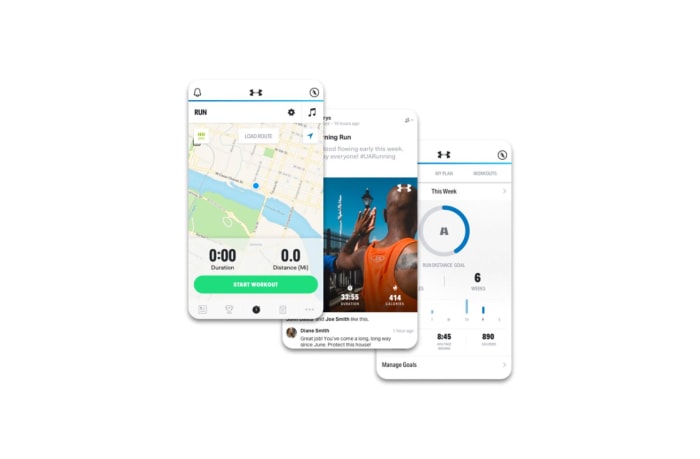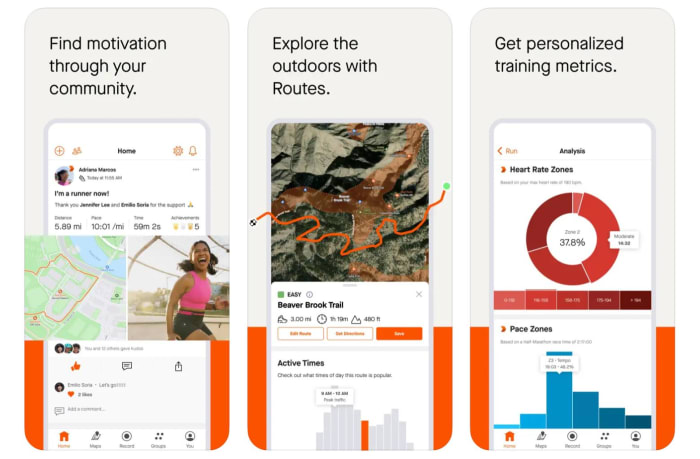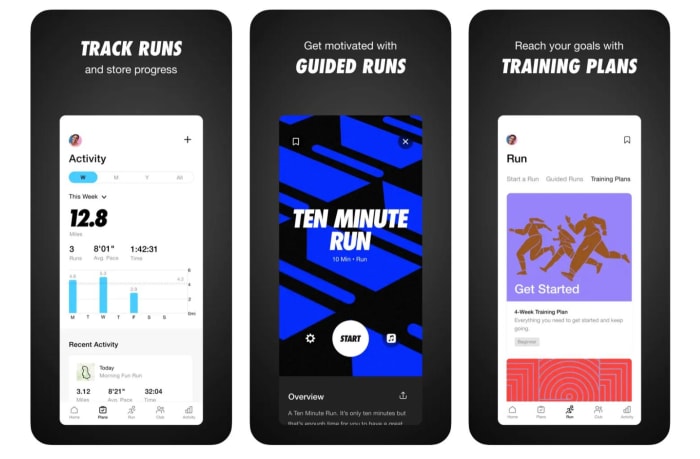The products featured in this article have been independently reviewed. When you buy something through the retail links on this page, we may earn commission at no cost to you, the reader. Sports Illustrated editorial staff are not involved in the creation of this content. Learn more here.
There are many reasons why you might sign up for a 5K. Maybe you need a goal to get yourself moving or you want to challenge yourself by starting a new fitness journey. Or maybe you just want to get started running—no race required. If you’ve never run before or it’s been a long time since you’ve run, a 5K, which is a distance of 3.1 miles, can sound daunting. Couch to 5K apps create a plan to get you from point A (the couch) to point B (the finish line). They’re designed for new runners starting from zero training or running experience.
Our list of the best couch to 5K apps include a wide range of options from apps that connect you with a personal trainer to those that opt for a basic one-training-plan-fits-all design. You’ll need to consider your current fitness level, budget and what will help keep you motivated. Take a look, and get ready to lace up your running shoes.
Our Picks for the Best Couch to 5K App:
- Best Personal Trainer Couch to 5K App: Future
- Best Couch to 5K App for Tracking Distance: MapMyRun
- Best Customizable Couch to 5K App: Fyt
- Best Couch to 5K App with Monthly Challenges: Runkeeper
- Best Couch to 5K App for Competition: Strava
- Best Free Couch to 5K App: Nike Run Club
- Best Fun Couch to 5k App: Zombies, Run! 5K Training
- Best Basic Couch to 5K App: Just Run: Zero to 5K
Best Personal Trainer Couch to 5K App: Future
Key Features:
- Apple and Android rating: 4.9/NA
- Free trial: Depends on current promos
- Price: $149/month
- Key features: This app gives you the ability to pick your own trainer, customized weekly plans and daily access to a trainer.
If you don’t have time to get to the gym and meet with a personal trainer, the Future app is the next best thing. This fitness app curates a list of potential trainers based on your answers to a welcome survey. You then get to pick your trainer, with the option to switch at any time. Your online coach creates a custom online workout program for you and monitors your progress and will help create a custom plan to get you to a 5K.
The trainers come from diverse backgrounds and specialties. If you have a medical condition or nagging injury, the trainer can develop a plan that works around your specific issues. The downside of this app can be the cost, but it is a much more affordable option than hiring a personal trainer at a gym, with many of the same perks.
Pros:
- Custom training plans
- Daily access to your virtual coach
- Ability to pick your trainer and change if necessary
- Option to train beyond a 5K
Cons:
- Expensive
Best Couch to 5K App for Tracking Distance: MapMyRun
Key Features:
- Apple and Android rating: 4.8/4.7
- Free trial: No
- Price: $5.99/month or $29.99/year
- Key features: Tracks a wide range of activities (beyond walking and running), tracks and maps your route in real time, offers metric data
MapMyRun by Under Armour is a popular running app that offers various training plans. The app uses your phone’s GPS to track your route while you run. You can then follow that route again or use routes that others have uploaded to guide future runs. (It’s worth noting that free app users will have to watch the screen to make sure they stay on route; premium users ($6/month) can benefit from audio coaching cues.)
This app also offers a wide range of trackable activities, like cycling, interval training and hiking. So if you’re looking at a cross-training approach to your 5K training, this app can track all of your activities. MapMyRun also comes with an extensive and active community where you can interact with other users and join challenges for added motivation and inspiration.
While the free tier includes mapping and common metrics like distance, time and heart rate, there are noticeable absences like heart rate zones, cadence and the previously mentioned audio cues that are only available behind a paywall. Some users also claim that the GPS tracking can be buggy.
Pros:
- Tracks routines in real-time
- Makes routes available for future runs
- Provides access to routes from other users
- Good community engagement
Cons:
- Many common features are behind a paywall
- Premium requires monthly subscription
Best Customizable Couch to 5K App: FYT
Key Features:
- Apple and Android rating: NA/NA
- Free trial: Free phone consultation after booking your first session
- Price: Dependant on trainer, ranging from $39 per session to around $150 per session
- Key features: Versatile coaching options, option to use the FYT Duo app (Android), partner and class coaching available, choose to pay per session or buy a bundle
FYT, short for Find Your Trainer, is a trainer-matching platform rather than a standalone app. You sign up and log in at FindYourTrainer.com, and take a survey of your training preferences, such as in-home, virtual or working with a private studio. You’re then matched with several trainers based on your answers.
Every user gets one free phone consultation before booking the first training session to make sure it’s a good match. The price of each session varies by trainer, and you have the option to pay per session or buy sessions in bundles to save money. There’s always the option to change trainers if the trainer isn’t a good fit.
FYT has an FYT Duo app that’s only available on Android. Using the app gives your trainer direct access to your fitness information through connected wearables. You can then communicate with your trainer through the app.
Pros:
- Get matched with a trainer in your area of in-person or virtual training
- Pay per session or in a bundle
- Use the FYT Duo app or the FYT online platform
- Option to change trainers and get refunds for unused training sessions
Cons:
- Some trainers are expensive
- FYT Duo is only available on Android devices
Best Couch to 5K App with Monthly Challenges: Runkeeper
Key Features:
- Apple and Android rating: 4.8/4.3
- Free trial: Free tier and free seven-day trial for premium
- Price: $9.99/month or $39.99/year
- Key features: Monthly challenges, customizable audio stats, smartwatch compatibility, social options
If challenges and competition are your motivators, this Asics app might be the best running app for you. Join monthly challenges, such as completing certain distances or activities, and even one designed to improve your pace, to help with workout variety and continued motivation. You can connect with friends or create groups and develop your own challenges, too. While the challenges are mostly there to help keep you logging miles, Asics sometimes offers prizes.
Beyond the monthly challenges, customizable audio stats are a feature that sets this app apart. You can choose what stats you want the app to call out while you’re running, including your time, speed and distance, which means you don’t have to keep looking at your device and can focus on your run. However, if you want customized training plans or live run tracking, you have to pay for the premium membership.
Pros:
- Participate in monthly challenges
- Create challenges for private groups
- Customizable audio stats
Cons:
- Requires a subscription for custom training plans and live run tracking
Best Couch to 5K App for Competition: Strava
Key Features:
- Apple and Android rating: 4.8/4.5
- Free trial: 60-day free trial and a free tier
- Price: $80/year
- Key features: Social network, create groups, analytics, activity tracking beyond running and walking
Strava is a social platform for athletes. It caters to running, but it can track far beyond that to include cycling and water activities and other sports, like ice skating, skiing, rock climbing and weight training. Strava has three mapping features, including segments (subscription only), wherein users can create a segment of road and compare their times to other users on that specific segment. On Strava’s free tier, you can track your routes and a few metrics, like your split times, elevation gain and distance.
However, for full analytics, you have to pay for the premium subscription. With Premium, you can input routes ahead of time, compete on segments, get in-depth analysis of your heart rate and power and track your goals. If competition isn’t your motivator, or you prefer privacy you can change your settings to private. However, Strava’s strengths, both for the free tier and the premium subscription, are in the competition and social features.
Pros:
- Records a wide range of activities
- Basic analytics with three-tier and advanced analytics through premium
- Option to join challenges (free) or compete in segments and create challenges (premium)
Cons:
- Advanced competition and analytics requires a subscription
- No training plans
Best Free Couch to 5K App: Nike Run Club
Key Features:
- Apple and Android rating: 4.8/4.2
- Free trial: No, but app is free
- Price: Free
- Key features: Guided runs, custom goal setting, weekly and monthly challenges
Nike Run Club (NRC) is a very comprehensive Couch to 5K running app. You’ll get access to an eight-week 5K run training plan, or you can use one of the 256 guided runs as part of your own plan. Guided runs are broken down by distance, run type (interval, fartleks, relaxed runs) and even treadmill versus outdoor. The guided runs can be broken down based on mental and physical goals to help you find something that works for you on any given day.
However, you can also use NRC to simply track your runs with the option of setting a time, distance or speed goal. For those who need a little competition, you can join weekly and monthly challenges as well as create challenges for you and connected friends. The app doesn’t offer metrics other than the basics, but for general training and tracking, it’s a great deal. If you decide running is your thing, there are also training plans for a 10K, half-marathon and full marathon.
Pros:
- Excellent selection of guided workouts
- Generic training plans for common race distances
- Track and record run basics like distance, time and speed
Cons:
- Doesn’t offer advanced analytics
Best Fun Couch to 5K App: Zombie, Run! 5K Training
Key Features:
- Apple and Android rating: 4.8/4.7
- Free trial: No
- Price: $5.99/month or $39.99/year
- Key features: Narrative training style, option to listen to outside music
The Zombie, Run! 5K Training takes a unique approach to cardio for newbies. This app immerses you in a story as part of your training. The story requires you, one of the last surviving humans after a zombie apocalypse, to train to become a runner who brings back supplies to the colony.
Each workout is designed as a “mission” with audio prompts throughout. However, voice actors chill for portions of the workout so you can listen to music through outside music apps. You’re running from zombies, so there’s a one-of-a-kind motivation that can help to gamify your runs. It’s specifically designed for beginner runners training for a 5K. Use the free version to track your runs using GPS, step counting or pace—but not all three. You’ll also get access to 25 training runs. If you want more, a monthly or yearly subscription offers more runs and training plans that go beyond 5K. There’s also a VIP level to unlock virtual runs.
Pros:
- Fun and distracting
- Designed for beginners
- Paid options to expand missions and get access to virtual runs
Cons:
- Doesn’t train for any other race length unless you pay for a subscription
- Not suited for advanced runners
Best Basic Couch to 5K App: Just Run: Zero to 5K
Key Features:
- Apple and Android rating: 5.0/4.7
- Free trial: No
- Price: $2.99
- Key features: Simple design, beginner-focused, preset runs
The Just Run: Zero to 5K app is basic and simple with the beginning 5K runner as the sole focus. It has a nine-week training plan that takes users from no activity to running a 5K. The workouts are preset with no options for customization. However, you can do any workout at any time by scrolling through and tapping on the workout you want. If you’ve already run a 5K, there’s an additional workout option that takes you from running a 5K to running a 10K in six weeks.
This app doesn’t track runs outside of the preset workouts or record metrics, nor does it provide any kind of analytics, which isn’t beneficial if you’re trying to meet specific time goals. It’s meant to act solely as a training tool for a very specific race and purpose. The most important features are free, but there is a premium tier that unlocks different trainer voices and background colors.
Pros:
- Simple interface
- Provides preset workouts only
- Option to train for a 10K
Cons:
- No run tracking, metrics or analytics
Why Try a Couch to 5K App?
Many people decide they want to run a 5K and head out for a two or three-mile run right out of the gate. But since their bodies aren’t prepared, they may get injured or discouraged. Couch to 5K apps provide guidance, motivation and (sometimes) virtual access to coaches that keeps you running while reducing the chance of injury.
Many, though not all, couch to 5K apps record metrics, like distance, time and speed so you can track your progress. Other fitness apps provide access to a library of workouts or a personal trainer to customize your workouts and provide feedback. The right couch to 5K app will help you accomplish your goal with the right kind of motivators, workouts and social community.
How Couch to 5K Apps Work
Couch to 5K apps feature training plans designed to take first time runners from no athletic activity (aka, sitting on the couch) to running a 5K. The length of the training plans varies from eight to 12 weeks. The lower your fitness level (you literally haven’t ran for years), the longer you’ll need to make the final distance. And that’s okay! Workouts typically start with walking and running intervals, with increasingly longer running and shorter walking intervals.
The apps may have free training plans or access to personal trainers who can customize plans. Others may record your runs while you determine the overall plan, including distance, intensity and speed. Other apps are solely designed for couch to 5K training with preset workouts that work for the majority of people.
Some apps may provide analytics of your runs or include a social/community aspect. If competition or social feedback get your feet moving, then an app with a social feature can be helpful. Many beginner running apps let you connect with friends or family to share your progress and/or workouts and running routes for added safety.
What to Look for in a Couch to 5K App
Length of program
You should not only look at the training plan but how long the training plan lasts. Eight weeks is a good length of time for most people, but some people may need up to 12 weeks to safely work their way up 5K. Think honestly about your current level of activity before choosing a plan.
Ease of use
Starting the app before you run should be as simple as a few clicks on your way out the door. Check the dashboard or app interface to make sure it’s easy to use. You should also have options that let you access the app while you’re running. That task should be easy because checking a phone while breathing hard and moving can be more difficult than you might think.
Apps may have extra features that complicate the interface, but could include in-app purchases to access playlists, connect your playlists through Spotify or connect to an Apple Watch, Garmin watch or other running watch.
Personalization/Customization
Couch to 5K apps have a spectrum of customization. A fully customizable app connects with a personal trainer. Running tracker apps fall in the middle of the spectrum with customizable metrics, run tracking and potentially group or individual training for an additional price. At the low end of the customization spectrum are basic couch to 5K apps with a single preset 5K training program designed for the average person.
Cost
Couch to 5K apps range from free up to about $400 a month for apps that include sessions with a personal trainer. If your budget is tight, a free app can get you ready for a 5K in about eight to 12 weeks. Keep in mind that based on your fitness level, you may need more time or you may be able to walk/run the distance.
FAQs
How many calories does one week of using a couch to 5K app burn?
It’s hard to say. Most couch to 5K apps are designed to help you with your running goals, so calorie burn shouldn’t be the focus of your runs. Additionally, calorie burn is a highly individualized number that depends on weight, gender, fitness level and environmental conditions. In general, men burn more calories than women because they have a higher muscle mass, and a larger person will burn more calories than a smaller person because it takes more energy to move a bigger body. Keep in mind that weight loss isn’t the goal with most couch to 5K plans.
Is it healthy to run a 5K every day?
A 5K is 3.1 miles, which is doable for many people. When you’re first starting out, you’ll have to build up to this distance. However, most people can walk a 5K within a few weeks of starting a training plan and work their way to running that distance in a few more weeks. Throughout the course of your training, you should mix up the distances you run, and add in days for cross-training as well to help give yourself time to recover and build strength, which can lower your risk for injury.
What is the average time to run a 5K for a beginner?
This depends on your fitness level. Some people can run a sub 30-minute 5K on their first race or within a few weeks of starting a training plan. Others will take months or even years of training to reach that level. Keep in mind a 30-minute 5K equates to about a 10-minute mile, so between 30 and 40 minutes is a great time for beginners. Factors such as your unique physiology, fitness level and how your body responds to training will all come into play.
Do couch to 5K apps work on a treadmill?
Many couch to 5K apps with preset programs can work on a treadmill, especially if the app tracks steps as one of your metrics. Where you can run into trouble is with apps that use GPS to track runs. GPS can’t track your movement accurately because you’re staying in one place on your treadmill, so check into the app’s tracking before you choose.
What happens during each week of a couch to 5k training program?
Most couch to 5K programs start with long walking intervals interspersed with short bursts of low to moderate-intensity running. During each successive training session, you’ll spend more time running and less time walking. There may be a few days with easier runs and some with harder runs. By the time you get to the final week, you should be running in longer intervals with only one or two minutes of walking.
How many weeks does a couch to 5K program take?
The length of time a couch to 5K program varies by the app. The shortest programs are typically about eight weeks. If you are starting with no training under your belt, you don’t want a program that’s any shorter than that. The longest programs last about 12 weeks. Your progress is gentler but slower with longer programs, which can be beneficial and less daunting for those looking to get started running.
Final Thoughts
A couch to 5K up is an excellent way to get started with your fitness goals, and keep yourself motivated and challenged. These apps offer training and feedback, and, if it’s your thing, opportunities to share your journey via social platforms. You can find one that fits into any budget, from paid sessions with a personal trainer, who can even help guide your nutrition and supplement intake to free apps with a program that has worked for hundreds or thousands of people. Base your choice in app on your budget, training goals and the kind of motivation you need to take yourself from sedentary to a 5K runner.
Prices are accurate and items in stock as of publish time.